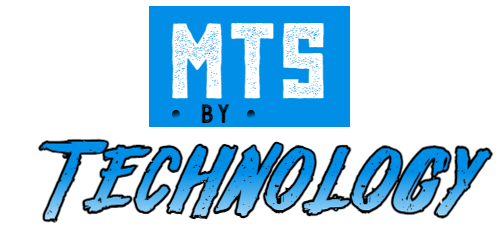Microsoft’s latest major update for Windows 11, dubbed “Moment 5”, brings a host of new features and improvements. Learn about the highlights of this update and how you can get it on your device.
Windows 11 is on the verge of receiving its next major update, titled “Moment 5”, as announced by Microsoft. With a focus on enhancing user experience and productivity, this update brings several noteworthy features that users can look forward to.
Unlike routine updates, Microsoft reserves its major announcements for annual releases like “Moment 5”. These releases consolidate significant enhancements and new functionalities, gradually rolling them out to users while ensuring a smooth transition.
Scheduled for release on April 9, 2024, as part of Patch Tuesday, “Moment 5” will initially be available to eligible devices. Users eager to stay at the forefront of updates can opt-in to receive the latest enhancements promptly.
Among the key highlights of the “Moment 5” update are enhancements in accessibility, sharing capabilities, Windows 365 integration, screen casting, and Windows settings customization. Here’s a glimpse of what users can expect:
- Expanded Voice Access: Voice Access now supports additional languages, custom commands, and a broader range of actions, enhancing accessibility for users worldwide.
- Improved Narrator Features: Narrator introduces features like previewing natural voices and utilizing new keyboard shortcuts for image descriptions, further enhancing the overall user experience.
- Enhanced Sharing Options: Windows now offers seamless content sharing across a wider array of applications, fostering better collaboration and productivity.
- Intelligent Screen Casting: Users may receive prompts to cast their screen during multitasking and receive helpful links to troubleshoot connection issues, streamlining the casting process.
- Enhanced Snap Layouts: Snap Layouts feature predictive capabilities to organize apps based on user preferences, optimizing multitasking efficiency.
- Windows 365 Enhancements: Windows 365 receives updates such as dedicated mode, passwordless authentication, and quick account switching, catering to the evolving needs of remote work environments.
For those eager to experience the “Moment 5” update before its official release, an option is available to install it manually. Simply navigate to Settings > Windows Update, enable the “Receive the latest updates as soon as they are available” option, and click “Check for updates” to initiate the download process.
Stay tuned for the arrival of “Moment 5”, promising to elevate the Windows 11 experience with its array of exciting features and improvements.