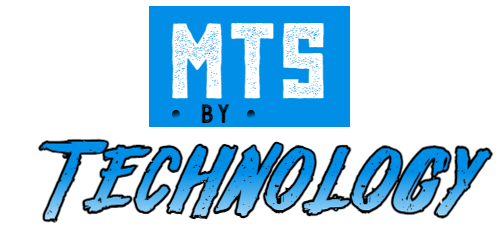Chrome on Android is constantly evolving to provide users with enhanced features and improved browsing experiences. Among its priorities is ensuring efficient management of tabs, a crucial aspect of the browsing experience. Recognizing this, Chrome on Android is poised to introduce significant enhancements to tab management.
Google’s Chrome browser stands as a cornerstone of its ecosystem, serving users across various platforms with its versatility and functionality. With Chrome, users can effortlessly organize their browsing sessions, whether by grouping tabs or keeping them separate for distinct tasks.
Acknowledging the need for ongoing refinement and innovation, Google has unveiled plans for a new tab management feature aimed at streamlining the user experience. This feature promises to intelligently manage open tabs, particularly those that have remained active for extended periods.
Referred to as “tab organization” in Chromium code, this upcoming feature is set to introduce automatic archiving and deletion of inactive tabs. While not yet fully functional, traces of this feature have already surfaced in Google’s browser code repositories, hinting at its imminent arrival.
Early glimpses of this development in the Canary version indicate that users will soon have the opportunity to experiment with this feature. By enabling automatic archiving and deletion of inactive tabs, Chrome aims to optimize resource utilization on Android devices, resulting in a more fluid and responsive browsing experience.
Moreover, Google is also exploring ways to provide users with greater visibility and control over archived tabs. A dedicated list will allow users to effortlessly browse through archived tabs, offering options to restore or permanently delete them as desired.
In addition to its archival capabilities, Chrome is poised to become more proactive in assisting users with tab management. Through intelligent recommendations, the browser will suggest tabs that can be safely closed or deleted, thereby decluttering the browsing environment and conserving system resources.
With these forthcoming enhancements, Chrome on Android is poised to elevate the browsing experience, offering users intuitive tools for tab management and resource optimization. By prioritizing efficiency and user-centric design, Google continues to solidify Chrome’s position as a premier browser for Android users worldwide.