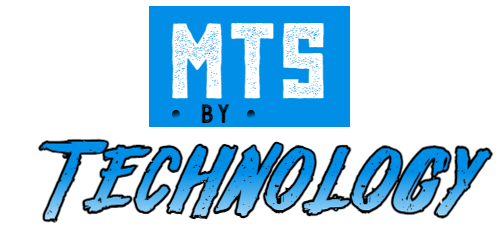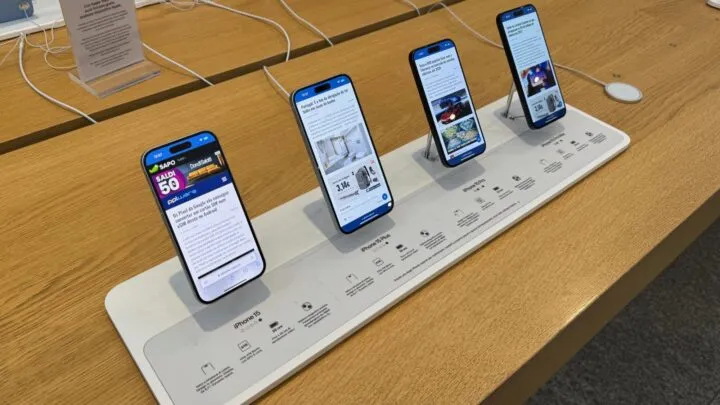the latest features of iOS 17.4, including enhanced battery data for iPhone users. Learn how to easily check your iPhone’s battery health and optimize charging to prolong its lifespan.
iOS 17.4 is on the horizon, bringing a slew of exciting updates for iPhone users. One notable addition is the enhanced battery data feature, allowing users to gain deeper insights into their device’s battery health. Here’s a comprehensive guide on how to access and interpret this valuable information.
With the imminent release of iOS 17.4, iPhone users can expect significant enhancements, including the ability to install alternative application stores for EU users. However, one of the most intriguing updates revolves around iPhone battery degradation.
In this latest release, users will find new information regarding iPhone battery health, shedding light on how deterioration occurs and providing valuable context. This complements recent studies by Apple, offering promising news about battery wear.
How to Check Battery Status on iOS 17.4:
For iPhone 14 and Earlier Models:
- Navigate to Settings.
- Select the Battery section.
- Tap on Battery and Charging Status.
You’ll be presented with essential information such as maximum capacity, indicating the battery’s health. Ideally, the capacity should remain between 80% and 100%. Anything below 79% suggests significant degradation, warranting a battery replacement.
Optimized charging is another feature worth noting, which regulates charging to mitigate battery wear. This feature prevents the iPhone from reaching a full charge immediately, thereby preserving long-term battery health.
For iPhone 15 Models:
- Go to Settings.
- Access the Battery section.
- Tap on Battery Status.
In addition to the battery’s health status, iPhone 15 models provide insights into charging cycles. This data, coupled with timestamps, offers a comprehensive overview of the battery’s performance over time, aiding users in making informed decisions.
iPhone 15 Battery Performance:
Apple’s latest study reveals that iPhone 15 models exhibit slower battery degradation compared to previous iterations. With a capacity to withstand up to 1,000 charging cycles, double the capacity of earlier models, iPhone 15 batteries offer improved longevity.
While all iPhones are subject to battery degradation, the iPhone 15’s enhanced durability ensures sustained performance over a more extended period. Users can expect optimal battery performance even after multiple charging cycles, reducing the need for frequent replacements.
In summary, iOS 17.4 introduces advanced battery insights, empowering users to monitor and optimize their iPhone’s battery health effectively. By implementing these practices, users can prolong their device’s lifespan and enjoy uninterrupted usage.